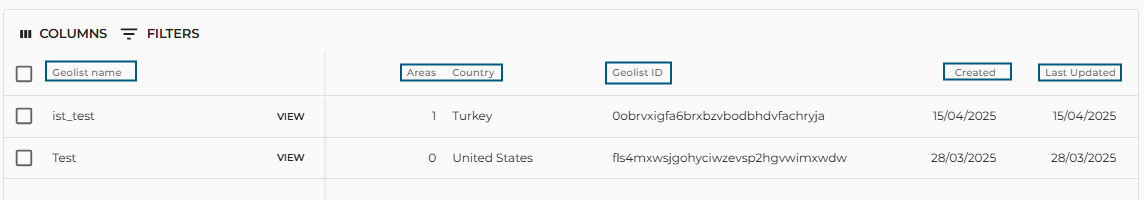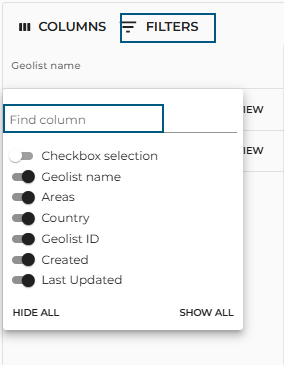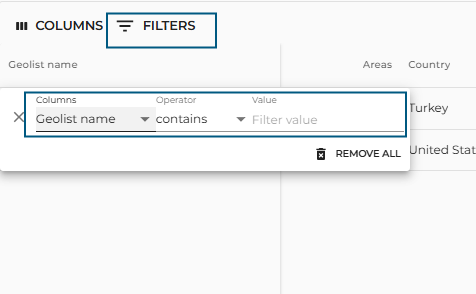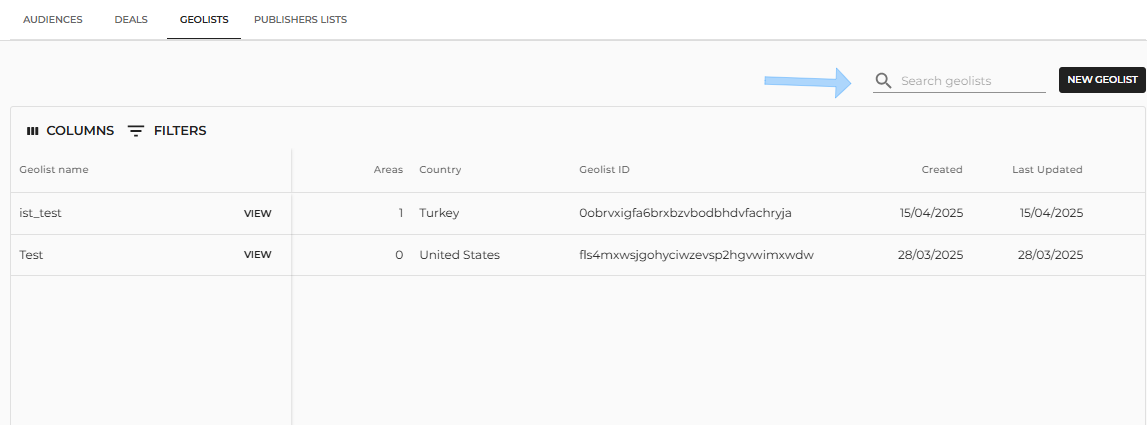Manage Geolists
The Geolists Table allows you to view, search, filter, and customize how your uploaded geolists are displayed and managed.
Each row in the table shows key information:
-
Geolist Name – the internal name for your reference
-
Number of Areas – how many individual areas are within the geolist
-
Country – the geolocation setting of the geolist
-
Geolist ID – a unique alphanumerical identifier
-
Created – the date the geolist was uploaded
-
Last Updated – the most recent modification date
Choose Which Columns to Display
Click on the ‘Columns’ button to:
-
Toggle each column on/off using switches
-
Use Show All or Hide All for convenience
-
Search for a specific column by typing in the search bar
Each column also has its own menu (via the ellipsis ⋮ next to the header) where you can:
-
Sort (ASC/DESC)
-
Pin (left or right)
-
Add filters
-
Hide the column
-
Access full column controls via ‘Manage columns’
Filter the Table
You can filter Geolists by:
-
Name
-
Number of Areas
-
Geolist ID
To apply filters:
-
Click the ‘Filters’ button and choose your variables
OR -
Use the column ellipsis and select Filter
Only rows matching your filters will be shown.