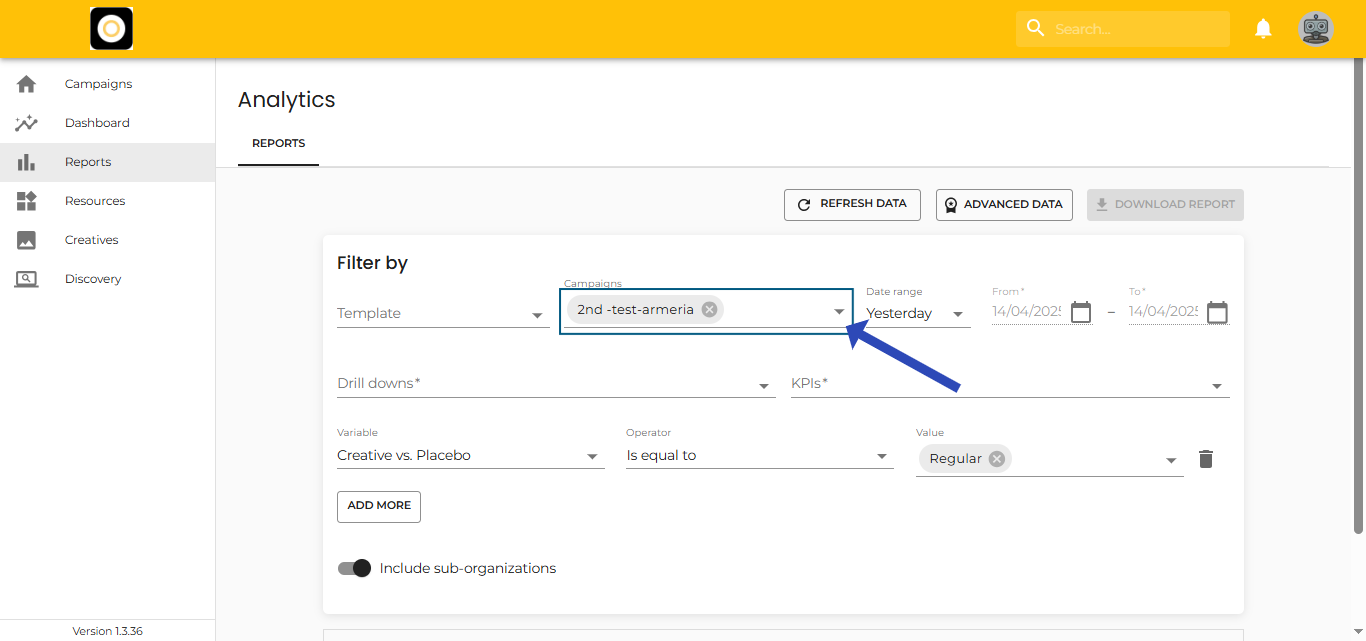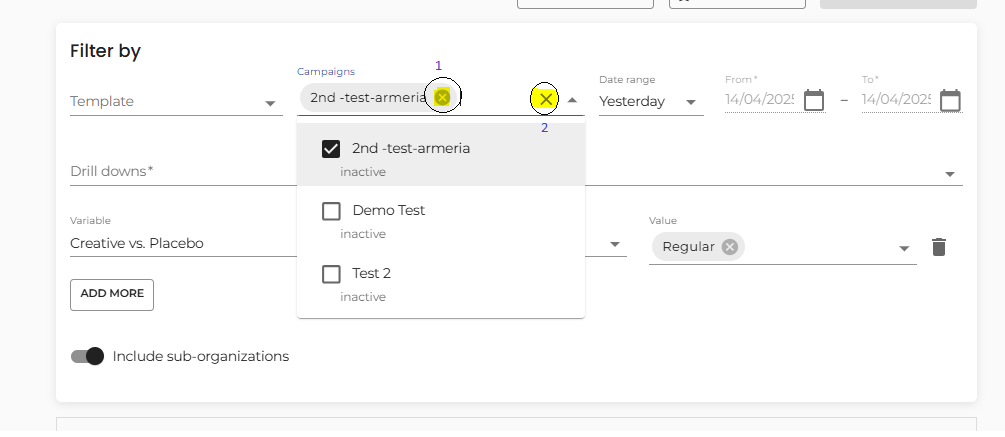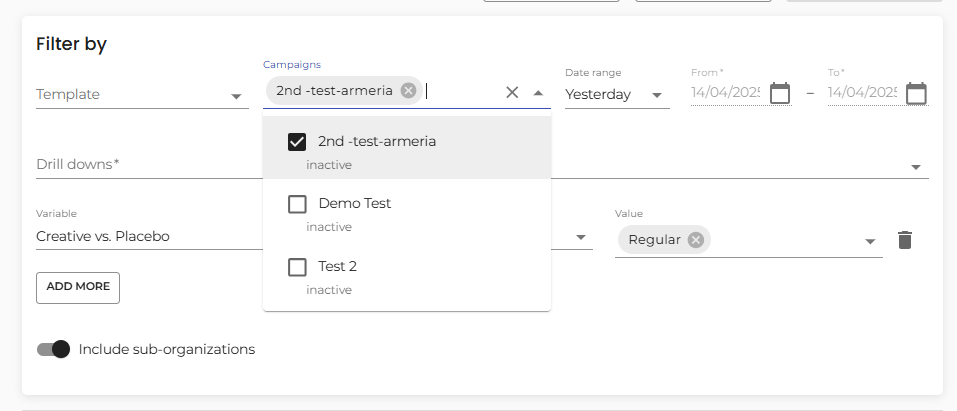Campaigns Report
You can tailor your reports by filtering the data based on specific campaigns using the “Campaigns” filter.
Selecting Campaigns
-
Click on the “Campaigns” filter to open the dropdown menu.
-
All active and inactive campaigns will be listed.
-
Select one or more campaigns by checking their respective boxes.
-
Once selected, campaigns will appear as pills in the filter area.
Clearing Campaigns
-
To remove a single campaign, click the “X” on its pill.
-
To clear all selected campaigns, click the “Clear” button at the end of the filter section.