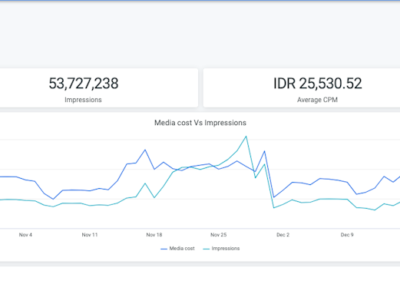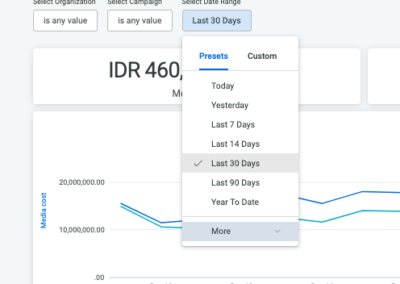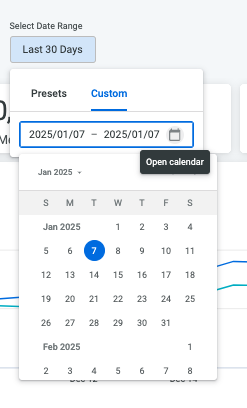Particular Time Ranges
Want to analyze performance for a specific period? The Dashboard allows you to customize the date range for all displayed data.
Steps to Adjust the Time Range:
- Click on the “Select Time Range” filter at the top of the Dashboard.
- Choose from a list of preset options (e.g., Today, Last 7 Days, This Month), or define a custom date range.
- ⚠️ Don’t forget to click “Reload” to apply your selection.
Once refreshed, the Dashboard will update all charts, KPIs, and tables based on the time range you’ve chosen.